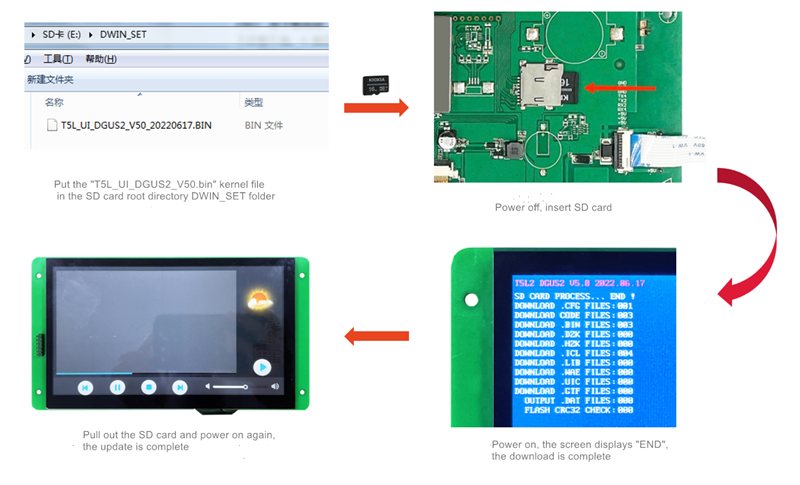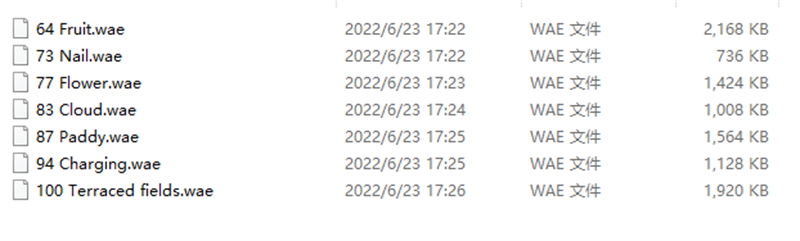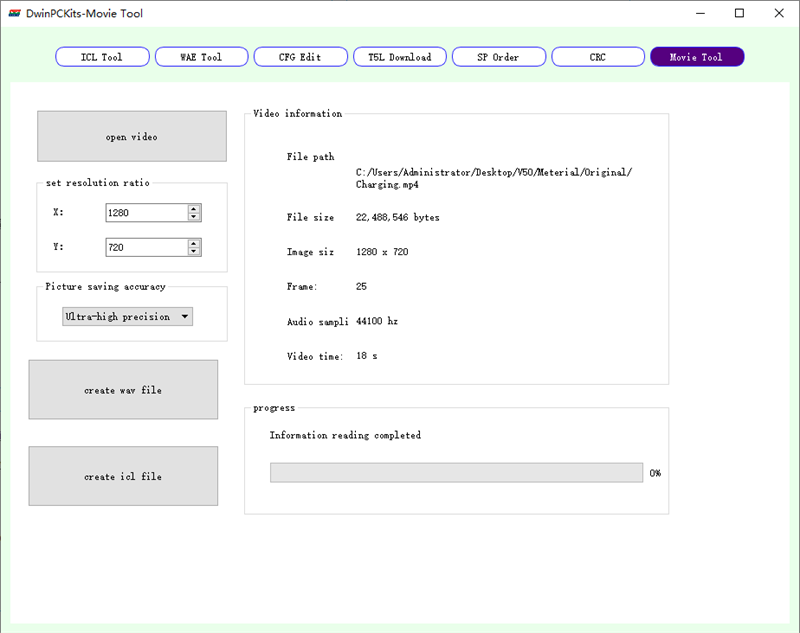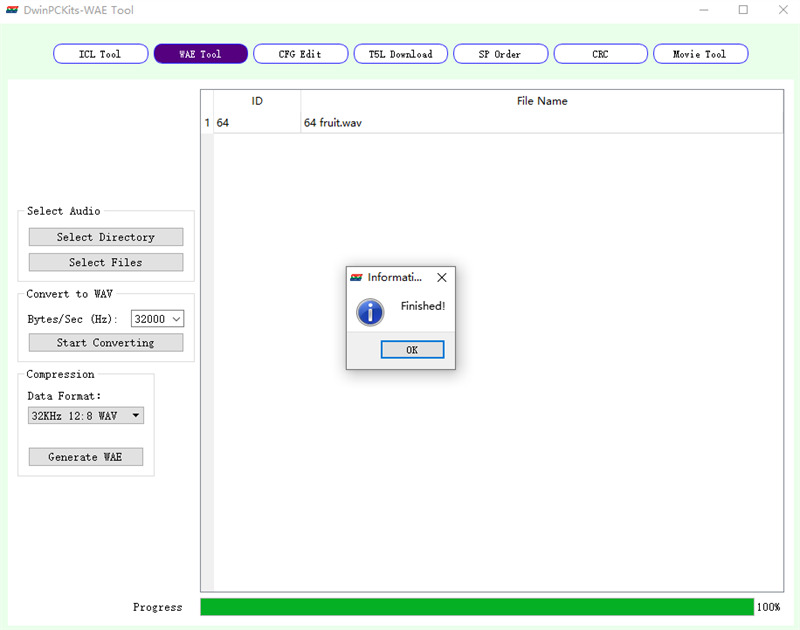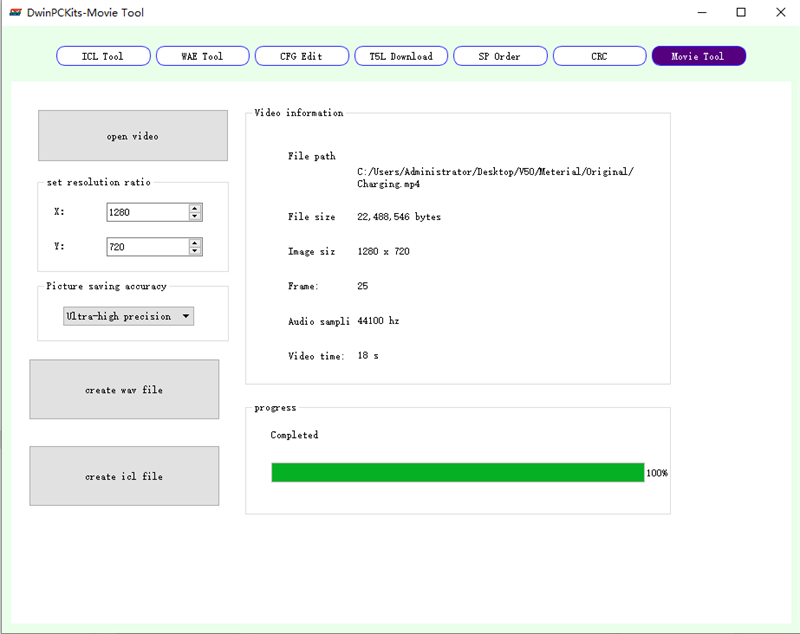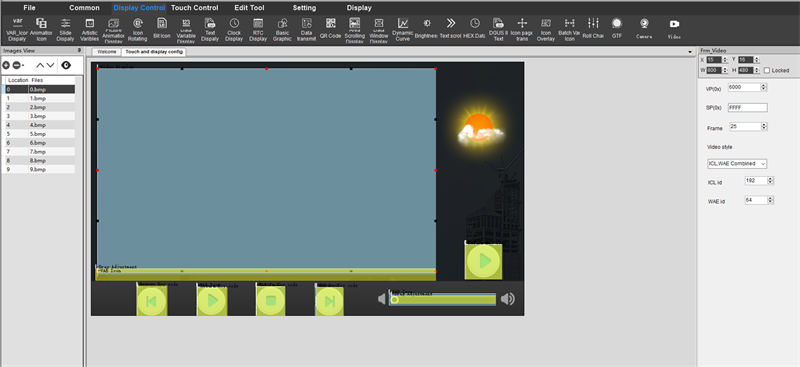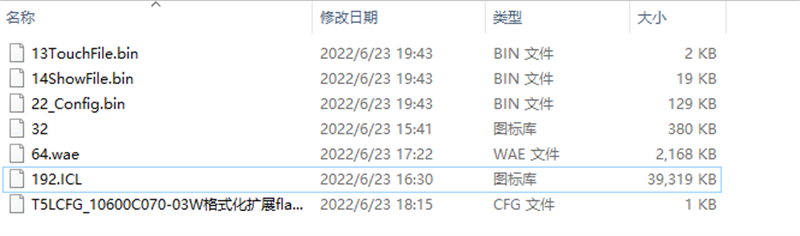Upgrade of DGUS: Full Support for Digital Video Playback
In order to further facilitate customers to realize the video playback function, DGUS has added a "digital video" control. All T5L series smart screens (except F series) only need to upgrade to the latest version of the kernel to support this function. This function supports control operations such as audio and video synchronization, frame rate adjustment, play/pause, etc. It can be applied to scenarios such as advertisement rotation, video teaching, and product usage guidance.
Video:
1.How to upgrade to the latest version?
Please follow the steps below to upgrade to the latest kernel "T5L_UI_DGUS2_V50"
2.How to develop digital video playback function?
Tips: T5L series smart screen standard products have reserved 48+512MB storage expansion port, users can expand according to the video file size.
1) Download the latest version of DGUS development tool: T5L_DGUS Tool V7640.
2) Prepare video material.
3) Make video files through Movie tool, and common video formats such as MP4 can be directly imported and converted. Note that the finished file needs to be numbered correctly for DGUS to allocate storage space.
4) Using the DGUS Tool prepared in step 1, add the "Digital Video" control to the background image, select the ICL file and WAE file just made, and set the frame rate and other parameters.
5) Generate a configuration file, put the following files in the DWIN_SET folder and download them to the screen together.
产品内核
Post time: Jun-28-2022